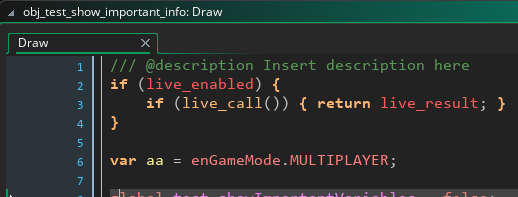Very cool and useful asset!!! Very stable. We use it for a long time now, we had zero problems with it! One of the best assets out there!
drindilica
Recent community posts
I tried it and it is possible!
In the script safe_save_use_aes I put the key as the third argument and I check there if the key is an array. If yes, then AES functions are returned otherwise -1.
For this in save_save.gml I had to modify the calls of safe_save_use_aes to provide the key as third argument.
:-)
It seems to work without any problems! Anything I might have missed?
Thanks!
Hi!
I have some questions about RC4 encryption.
What length should I choose for RC4 key?
Is longer key better/safer?
What is your recommendation? What max RC4 key size the extension supports?
If the key is too long, can that significantly affect encryption/decription time?
Can RC4 key contain any special characters? If yes, which ones?
Thanks a lot!
Hi!
We just realized that in GMS2 we are using your SafeSave and AES Extensions for GMS1. Is that a problem? It is strange that the version of SafeSave for GMS1 (1.0.3) is higher than the version for GMS2 (1.0.2)!
Which one should we use in GMS2? Which one is more up-to-date?
I also noticed that in the version for GMS2 the file safe_save_use_aes.gml is missing. Without that file how can I decide which encryption I want to use?
Thank you!
I found the problem. In the Firewall private network was not enabled, just public was enabled for GMS2-Runner and gmlive-server. See the screenshot.
I dont know now exactly if I need both, but I checked now all 4 checkboxes which I marked with red color in the screen shot.
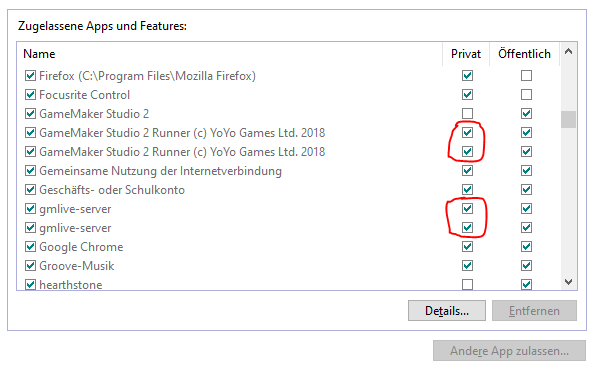
After that the connection worked.
THX
Hi!
Thanks for the quick answer! I tried it, but still no luck!
I pulled out network cable from my PC and connected it to the same WLAN where my android mobile phone is connected.
10.0.0.4 is now the IP address of the PC. I installed a "ping"-app on my mobile and I pinged 10.0.0.4 from the phone, it is reachable.
Then in obj_gmlive I replaced
live_init(1, "http://localhost:5100", "");
with
live_init(1, "http://10.0.0.4:5100", "");
Then I started gmlive-server on my PC:
Listening on port 5100...
0 clients.
Then I started my game in GMS2 with Android VM. The game started on my phone.
But gmlive-server still displays:
Listening on port 5100...
0 clients.
and when I change the source code, changes are not transfered to the phone.
On the console I still see:
10-15 19:38:41.423 15267 15981 I yoyo : Exception = java.net.ConnectException: Failed to connect to /10.0.0.4:5100
10-15 19:38:41.454 15267 15324 I yoyo : HttpGet("http://10.0.0.4:5100/init?password=&config=default&version=103", 18)
I guess I'm still missing something!
THX
Hi!
I don't have that probem, because I have all enums in separate script.
So, I dont scatter macros and enums all across the code, but keep them in two scripts "macros" and "enums". I could also put them together in one script.
And you don't have to call those scripts anywhere, because enums and macros are set by a pre-processor. When compiler kicks in, your macros and enums are already set.
If you reorganize your project like this, you won't have this issue.
Hope it helps.
Hi!
In the description it says:
"The extension works with all native modules - you can even have the code update remotely while the game's running on a mobile device or a console."
Is that really possible, to change the code and code is transfered to the Android device?
I connected my Anroid smart phone to my PC via USB-cable and I started my game on my phone via GMS2 Android VM. The game starts on my device, but in the console I get this:
10-15 13:21:57.534 8379 8420 I yoyo : HttpGet("http://localhost:5100/init?password=&config=default&version=103", 3)
10-15 13:21:57.542 8379 8498 I yoyo : Exception = java.net.ConnectException: Failed to connect to localhost/127.0.0.1:5100
10-15 13:21:58.548 8379 8420 I yoyo : HttpGet("http://localhost:5100/init?password=&config=default&version=103", 4)
10-15 13:21:58.559 8379 8514 I yoyo : Exception = java.net.ConnectException: Failed to connect to localhost/127.0.0.1:5100
...
...
What am I doing wrong?
For Windows WM it works. I'm using it for longer time now, it's a real time saver!!!
Thank you!
Hi!
I have this in a Draw-Event:
var _fontBefore = draw_get_font();
When starting the game, GMLive doesn't complain about it, but as soon as I change something in that Event and save it, GMLive cannot reload that Draw- Event anymore and gives this error:
[live][11:38:03] Error in obj_test_powerups_cont:Draw_0:
[live][11:38:03] obj_test_powerups_cont:Draw_0[L7,c19] `draw_get_font` is not a function or script
This is the code at the top of that Draw-Event:
/// @description Draw test stuff
if (live_enabled) {
if (live_call()) { return live_result; }
}
var _colorBefore = draw_get_colour();
var _fontBefore = draw_get_font();
...
...
Hi!
I have this line of code
if (targetPickup.y <= QUADRANT_RIGHT_BOTTOM_Y_MIDDLE) {
GMLive gives me this erorr:
live][16:13:47] Runtime error: macro:QUADRANT_RIGHT_BOTTOM_Y_MIDDLE[L1,c39] `100276` (obj_mp_ball) does not have a variable `QUADRANT_RIGHT_BOTTOM_Y_MIN`
Apparently GMLive thinks that QUADRANT_RIGHT_BOTTOM_Y_MIN is an instance variable of the current object (obj_mp_ball).
This is the definition of the macros:
#macro QUADRANT_RIGHT_BOTTOM_Y_MIN 670
#macro QUADRANT_RIGHT_BOTTOM_Y_MAX 970
#macro QUADRANT_RIGHT_BOTTOM_Y_MIDDLE QUADRANT_RIGHT_BOTTOM_Y_MIN+((QUADRANT_RIGHT_BOTTOM_Y_MAX-QUADRANT_RIGHT_BOTTOM_Y_MIN)/2)
Apparently GMLive doesn't like macros which are defined via other macros !
Can this be fixed somehow?
Thank you!